Download Rom For Oplus Xonphone 5
Then download the driver for computer to support the phone.
Flash Tool
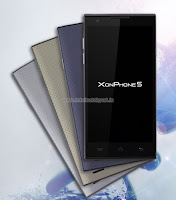
ROM Mobile Oplus Xonphone 5 – ROM Android 4.4.2
ONLY MT6582
Official ROM Oplus Xonphone 5 Version: OPLUS_XONPHONE_5_A5404_A25C_V1.02_20140913-071938 – mt82_a25_xonphone5-u5s_sbyh_kk_wcdma_mul – KOT49H
Gapps include – No Rooted
Language support: Multilang
Install ROM :
- First Install The driver Software on PC
- Unpack Rom file.
- Unpack FlashTools, and Click on Flash_tool.exe - Click on (scatter loading)
- Select a the MT6582_Android_scatter.txt in ROM
- Wait file to be added into Flash Tool
- choose Option->USB Model,click USB Model
–> Choose Option->DA DownLoad All->Speed->High Speed, click High Speed
- Turn off your phone.
- "Press F9 (hit Download button)" OR " if upgrade ROM Firmware->Upgrade " on P.C
- and connect your phone into the computer via USB data cable.
- The process will start and a red progress bar will appear after color purple, yellow.
- And green circles display
- Finish !
- You can now safely disconnect your phone and turn it on.








Is there any way to flash rom by using of mobile only~?
ReplyDeleteIs there any way to flash rom by using of mobile only~?
ReplyDeleteYes - If your phone is able to boot in boot menu option then, just by going into "apply updates from sdcard" option.
DeleteOr if your phone is fully dead then no way to flash rom by using of mobile.
I am getting brom error... What to do now.... Brom error at 83%
ReplyDeleteHere is the link you can fix - https://forum.hovatek.com/thread-439.html
DeleteAfter connecting the phone into the computer via USB data cable the process is not starting, so can you tell me how to flash the phone using sdcard
ReplyDeleteDid You Install All Necessary Drivers on Your Computer, Before beginning process.
DeleteYes You can also Use sdcard - Plug in Charger + Volume Up + Power button to go in Android system recovery menu And use Update option. Make sure that rom file is compress in .zip file
I have no service center near me
ReplyDeleteWhat should i do
Can i send my phone to you by couriers
No, Don't Send Me. If you having any Hardware issues I can't do Any thing. I just Solve the Software Issue on Phone but I am not Supporting this phone any More. If you Have ROM problems then you can follow The steps Above in the post.
DeleteI want to download oplus xonphone5 A5404 android twrp recovery rom pls help me plsssssssss....
ReplyDelete