1--I have a Samsung Headphone and It have a pretty much good sound quality. But when I plug in My Micromax phone it didn't support. Phone is showing that jack has been plug but when I am playing music, its sounds in headphone like background, echoing noise. like a speaker left in a drum or long pipe line.
So now I have take my micromax headphone open up it mic case to see the connection and wiring.
Then I take a multimeter and Set it to continuity mode check the wiring connection according to the pin.


By checking those pin, I m draw a simple diagram of the connection. To remember the points and pin.
Then after getting the pin configuration for the micromax head phone. I d open up the Samsung head phone. To check the connection and match with the micromax headphone.
After getting config of both head phone.
As you can see the connection are different in both headphone , "Ground and Mic"
and the speaker connection are same.
When I open Samsung Headphone, I got a small PCB, Where the connection are marked. "GND" with golden wire and "M+" with black wire
So now those two connection has to be change.
First Desoldering the connection both "GND and M+"
after that,
Resoldering the connection, Now this time the golden wire will goes to "M+" and the black one goes to "GND".
Now the connection has change.
Plug in to phone play music and it will support,
No echoing noise.
watch on youtube





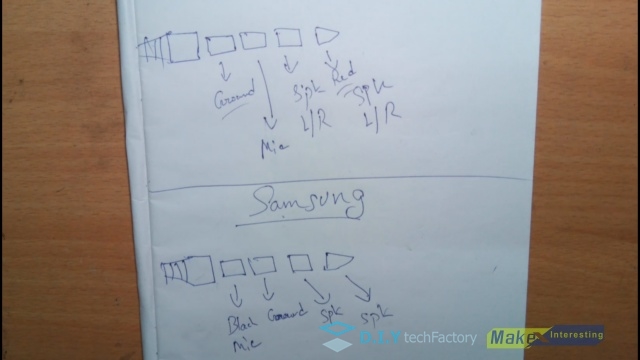










Hi,unfortunately I've removed V1(resistor) from the PCB does it affect the connection? Or can I short it directly,please guide me.
ReplyDeleteThank you,
If you remove the resistor then i think mic will not work or may it is for that tiny switch. Or if you short it directly then it might affect the mic quality if its for mic. First rewiring the connection as per your phone. Then plug in and play music if its works then ok then try to test the mic and tiny button on head phone. If button not work then you can short it directly.
Delete